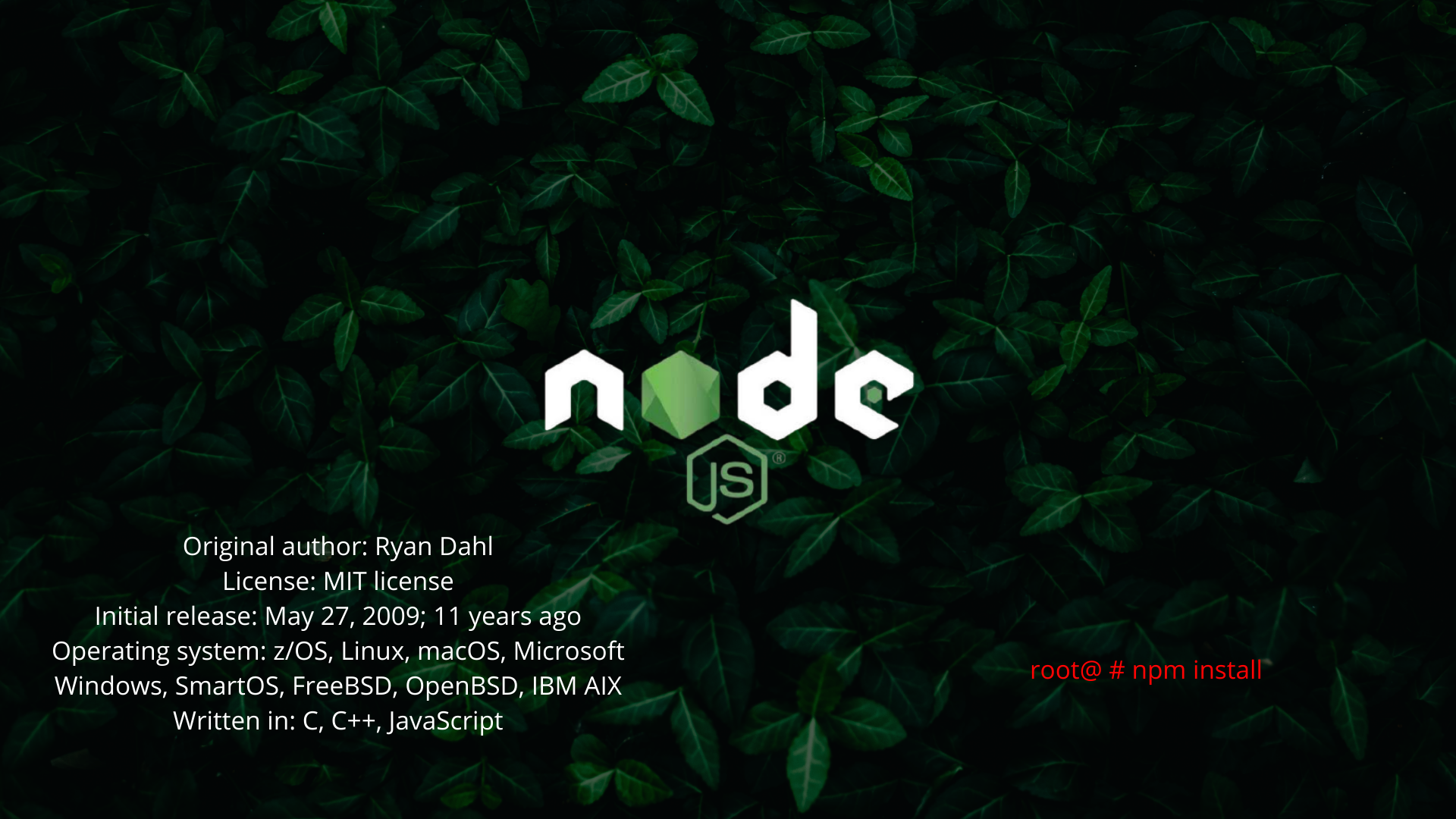NODE JS
Node.js is an open-source, cross-platform, back-end, JavaScript runtime environment that
executes JavaScript code outside a web browser.
Original author: Ryan Dahl
License: MIT license
Initial release: May 27, 2009; 11 years ago
Operating system: z/OS, Linux, macOS, Microsoft Windows, SmartOS, FreeBSD, OpenBSD, IBM AIX
Written in: C, C++, JavaScript